- Erie's Public Schools
- POWER Library
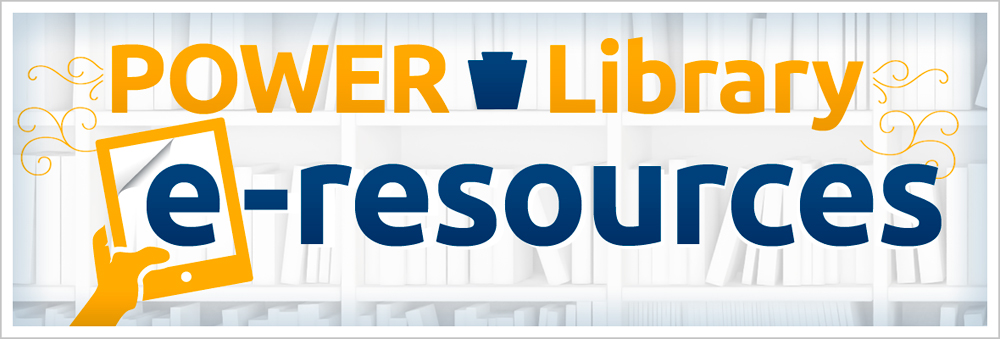
-
What are POWER Library e-resources?
The e-resources offered by POWER (Pennsylvania Online World of Electronic Resources) Library are FREE to everyone in Pennsylvania. POWER Library provides access to newspapers, magazines, journals, photographs, encyclopedias, eBooks, reference materials, and so much more!
POWER Library helps students by organizing the most useful e-resources into POWER Kids and POWER Teens. See below for more information about which e-resources are included. User guides, teacher guides, and brochures are available.
Why should I use POWER Library e-resources instead of Google or surfing the internet?
POWER Library gives users access to authoritative, subscription-only information that isn't available through free search engines or web directories. Publishers of the e-resources in POWER Library have carefully checked them for accuracy.
How do I access POWER Library e-resources?
- At school: go to your school's Destiny homepage and click the tile for POWER Kids, POWER Teens, or POWER Library. Students, teachers, and staff are automatically connected to e-resources while at school. Some e-resources (such as BookFlix) are highlighted with a separate tile.
- At home or a place outside of school: students and faculty can now access all POWER Library e-resources using their EPS Google account. See below for video and directions. You can use any device to access e-resources with your EPS Google account.
- If you do not have an EPS Google account, you can still use e-resources with an Erie County Public Library card or by getting an eCard.
- At school: go to your school's Destiny homepage and click the tile for POWER Kids, POWER Teens, or POWER Library. Students, teachers, and staff are automatically connected to e-resources while at school. Some e-resources (such as BookFlix) are highlighted with a separate tile.
-
How to access POWER Library e-resources using an EPS Google account
The video below shows the steps to access e-resources using your EPS Google account and a student Chromebook. A PDF file of the same steps is available here.
Username for Google account= your student ID/lunch #
Password= district-issued password
***The video does not have any sound.
-

POWER Kids offers elementary students the e-resources below, plus "Discover Pennsylvania for Kids" state information, and "Ben's Guide to the U.S. Government".

Watch videos and read eBooks about animals, celebrations, nature, music, earth, family, community, and more. Some videos and eBooks are also available in Spanish! All eBooks are multi-user.
BookFlix Tips for Parents
BookFlix Teacher Guide
BookFlix Title List

Find information on topics such as animals, art, geography, health, literature, people, social studies, and technology. Students can access videos, magazine and news articles, images, and charts.
View quick tutorial
Gale Elem User Guide

Learn about people, places, nature, history, and science from videos and eBooks on topics such as American Indians, Ancient Civilizations, Farm to Table, the Civil War, Continents, the Thirteen Colonies, U.S. Government, and many more. All eBooks are multi-user.
TrueFlix Teacher Guide
-

POWER Teens provides online resources including full-text research e-resources, collections of photographs and documents, recommendations for new books to read, job resources, and eBooks. Visit your school's Destiny homepage and click on the tile for POWER Teens. Descriptions of each e-resource are available.












-
Need more information about POWER Library?
POWER Library General Info
POWER Library e-resource Descriptions

